10 Best Monitors for Video Editing in India
A good monitor can be arguably called the most essential equipment a video editor would require. A video editor without a good monitor is like an artist with no paint brush. So, I am here today to tell you what to look out for when buying a monitor for video editing, and also provide 10 examples of monitors, offering the best value for money.
Table of Contents
The first thing one should check when buying a monitor for video editing is the panel.
There are multiple types of monitor LCD panels– IPS, PLS, AHVA, TN, VA. The latter two are more suited towards gaming, especially competitive, with their generally fast response times and higher than average refresh rates. But, when considering video editing, IPS(In-plane switching) is the way to go.
These panels have usually great viewing angles(178 degrees) and a higher bit depth. Its architecture means that it has better contrast and a good consistency across a range of viewing angles. PLS panels are basically IPS panels with a couple of minor advantages, and are exclusive to Samsung Monitors, making it Samsung’s version of IPS panels, so to speak. AVHA is also extremely similar to IPS and PLS with rare differences.
A competitor to the IPS panel would be the OLED panels. OLED panels are extremely expensive though. But, the panel is not one without any improvements. In these panels, black areas have no remaining brightness, viewing angle stability is excellent without brightness and contrast taking a hit, unlike IPS panels. Its colour gamut is very wide and its response times are very short too.
The other things to look out for are screen size and resolution.
A larger screen size is more desirable, as video editing requires a lot of screen real estate, and a high resolution to edit videos in higher resolution. It should be noted that a 4k monitor is absolutely necessary to edit videos in 4k. Display area is another factor which signifies the percentage of the screen space that actually shows us the image.
But, enough about the technicalities, lets dive into the real stuff.
SIDE NOTE: It should go without saying that if you order a monitor online, upon its arrival you should always run colour tests to check if there are dead pixels and if the backlight is bleeding or not. Also, the list will be pretty limited to monitors with IPS panels, although OLED is objectively better, its barely available and is also extremely expensive.
All monitors shown here are available on Amazon. This list is in no particular order, as colour perception varies from individual to individual, and preferences vary too. This aims at providing options of monitors with the best value for money.
Best Monitors for Video Editing in India
1. Acer CB282K

I have chosen this monitor because it provides 4k display, with a lot of other great features for a lot less than the usual amount.
The Ultimate Selling Point of this monitor is also its 4k display, and high colour support and the 10 bit panel depth.
This monitor has an IPS panel, and a screen size of 28inch. The resolution is 4k(3840×2160) UHD, with a widescreen aspect ratio, thus giving more screen size, enabling us to fit a lot of things into the screen.
The panel bit depth is 10 bits(8 bits + FRC) and supports 1073741824 colours(30 bits). The 4k screen also gives us the ability to produce videos at a much higher quality(4k) It has AMD Radeon Freesync, which I’ll explain below.
It has integrated Stereo Speakers, 1 Display port, 2 HDMI 2.0 Ports(including a HDMI cable). It has a 60Hz Refresh Rate, a response time of 4ms, and its image contrast ratio is 1000:1 and its dynamic contrast ratio is 1000000001:1. Contrast ratio is the property of a display system which can be defined as the ratio of the luminance of the brightest colour to that of the darkest colour, and so, a higher contrast ratio is always desired in a monitor. The backlight is W-LED, and it has a brightness of 300 nits. Display area is 89.67%. Screen coating is Antiglare/Matte(3H)
AMD Freesync is an adaptive synchronization technology for LCD Displays which enable variable refresh rate, to prevent tearing and stuttering caused by misalignment between the screen’s refresh rate and the contents frame rate. But this feature is more suited to gamers, and not video editors.
This monitor has BlueLightShield Pro. Designed by Acer themselves, it utilizes true low blue light panels to ensure undistorted colours, and so it effectively shifts your display’s blue light peak to a less hazardous range, reducing the ratio of harmful blue light coming from your screen. Acer ComfyView reduces light reflection for more comfortable viewing, as the name suggests. These features enable for people to work hours on end without their eyes getting tired, and improves work output and productivity in general. Quite important for someone editing videos, I’d say. It has a 90% DCI P3 Wide Colour Gamut.
Also Read : Best Monitor Arm Stands in India
Colour Gamut is the entire range of colours and tones achievable by an imaging system. More specifically, the portion of the colour spectrum that can be reproduced when transforming from RGB Colours to CMYK colours.
It has VESA Wall mount support, a removable stand, height adjustment, landscape/portrait pivot with left pivot being 0 degrees and right pivot being 90 degrees. It can also be swivelled 180 degrees on both sides. It can be tilted forward at a maximum of 5 degrees, and backward at a maximum of 35 degrees. All in all, This monitor seems pretty good for the price.
Check Cheapest Price : Amazon
2. Acer ED322Q

Picked this monitor as it provides a lot of screen size AND a curved widescreen. Its ultimate selling point is the sharp 1800r curve, and high display area.
This is a 31.5” Full HD(1920×1080) monitor, sporting a curved widescreen, which helps in video editing as it can fit a lot of stuff in the screen. The curve helps in retaining image quality across the full screen. For connectivity, it has HDMI,VGA and DVI. Again, it has AMD FreeSync, Acer Blue Light Shield, Acer Flickerless technology, and Acer ComfyView and a Zero Frame Design. The curves are sharp 1800r and as is expected, it has a 178 degrees viewing angle.
The response time is 4ms, while the refresh rate is 75Hz, though these factors do not matter much for video editing. The screen has an anti glare matte finish(3H), and its tilt can be adjusted too. The panel has 8bits depth, providing less colour depth than 10 bit but requires less GPU power. It has an aspect ratio of 16:9.
There are a total of 16777216 colours and 24 bits. The NTSC colour space is 85% and the display area is 92.97%. The greatest drawback of this monitor is its VA panel, which has less colour accuracy and picture quality than IPS.
Also Read : 10 Best 4K Monitors in India
Its brightness is 250 nits, and it has a static contrast ratio of 3000:1 and a dynamic contrast ratio of 100000000:1. Its backlight is W-LED. It does not have a swivel, or a VESA wall mount support. It comes with 2x3W speakers. The tilt allows movement from -5 to 15.
Check Cheapest Price : Amazon
3. Lenovo L27i-28

I have chosen this monitor as this is a monitor offering great colour depth and quality for the price. The ultimate selling point is its cheap price for a fairly high end monitor.
The Lenovo L27i-28 is one of the more higher end budget monitors. Its resolution is 1920×1080 and it is Full HD.It has a static contrast of 1000:1 and a dynamic contrast of 3000000:1, with a variable refresh rate ranging from 49Hz to 76Hz.
The NTSC colour space is 72%, and the display area is 89.66%. The panel is IPS, and its bit depth is 8 bits(6 bits+FRC). FRC, meaning Frame Rate Control, is a method for achieving greater colour depth in TFT LCD displays.
Also Read : Best Productivity Laptops Under Rs 50,000 in India
What it basically does is that it continuously switches between two colours in the same pixel, to achieve a colour which is a shade between the two colours. Modern 6 bit+FRC panels are extremely similar to true 8 bit panels, so it really is not a factor to worry about. The monitor supports 16777216 colours(24 bits).
Pixel density(which is the number of pixels in an unit of length, with the decrease of the display size and the increase of its resolution, the pixel density increases) is 81 pixels per inch(32 pixels per centimeter). The backlight is W-LED. As usual, the viewing angle, both horizontal and vertical, is 178 degrees. Minimum response time is 4ms, average is 6ms and the maximum response time is 14ms. The display coating is anti glare/matte making it ideal for long hours of work.
Also Read: 10 Best USB Microphones in India
It has VESA mount support, and a removable stand. Only forward/backward tilt is possible. The maximum degree of forward tilting is 5 degrees and the maximum degree of backward tilting is 22 degrees. For connectivity, it has 1 HDMI 1.4 port, 1 Dsub, and 1 3.5mm Audio port. Extra features include AMD FreeSync, DDC/CI, a Blue Light Filter, and Flicker Free tech.
Check Cheapest Price : Amazon
4. LG 24UD58

I have chosen this monitor as it is the cheapest 4k monitor available.
Its ultimate selling point is that it provides 4k resolution, good screen size and panel, good panel depth, and display price for an extremely low price(23,999), compared to other 4k monitors.
LG is known for making pretty good monitors and this one is no exception. This monitor is probably the cheapest 4k(3840×2160) monitor I could find. The screen size is 23.8 inches. The panel is AH-IPS, which is advanced high performance IPS, and is better than the generic IPS. It provides rich colour in all viewing angles, has better screen quality and colour depth.
The panel depth is 10 bits(8 bits + FRC). There are 1073741824 colours available(30 bits), which is far higher than what you usually get with monitors at this price. Aspect ratio, as expected, is 16:9. The display area is a bit less, with the screen covering 84.8% of the monitor itself, which is a bit of downside, but its still tolerable as the other parts of the monitor more than make up for a single nitpick. The backlight is W-LED, and sRGB(which is a colour space designed and developed jointly by HP and Microsoft in 1996), is 99%.
The NTSC colour space is 72%, which again, is a bit less. The brightness is 250 nits and the static contrast ratio is 1000:1, while the dynamic contrast ratio is 5000000:1. The viewing angle is 178 degrees, and the minimum response time is 5ms. The coating on the display is Anti-glare/Matte(3H). The refresh rate is from 56Hz-61Hz.
Also Read : Best Ultrawide Gaming Monitors in India
It has support for a VESA mount, and also has a forward(2 degrees maximum) and backward (15 degrees maximum) tilt. There is also a removable stand. For connectivity there are 2 HDMI 2.0 ports, 1 Display Port 1.2 and 1 3.5mm Audio output port. Extra features include AMD Freesync, Black Stabilizer, Dynamic Action Sync, DDC/CI, Flicker Free Tech, Picture by Picture and Screen Split.
Black Stabilizer is an adjustable feature that basically brightens the gamma in dark regions, which can be turned off, and should be for any kind of editing. All of these features, coupled with 4k resolution and extremely good colour depth make this the ideal monitor for medium budget video editors.
Check Cheapest Price : Amazon
5. LG 22MK600M

Picked this monitor as I have used it personally, and I can say that its colour accuracy is one of the best available under 10k.
This 21.5 inch monitor has a resolution of 1980×1080, and is FHD. The panel is IPS, and the panel bit depth is 8 bits(6bits+FRC). The maximum number of colours is 16777216 colours(24 bits) and the aspect ratio is 16:9. The pixel density is 102ppi(40ppcm) and the display area is 89.03%, allowing for a lot of content to fit in the screen. The backlight is W-LED and the NTSC colour space is 72%. The brightness is 250 nits and the static contrast is 1000:1.
The viewing angle, again, is 178 degrees and the minimum response time is 5ms. The display has an anti glare coating. The model linked here is the narrow bezel model, but a FHD IPS model is available too, which does not have narrow bezels. VESA wall mount support is available along with a removable stand.
The monitor’s height cannot be adjusted, and no feature is there to switch between landscape and portrait mode. Although the panel cannot be swivelled left or right, a forward or backward tilt is possible, maximum forward tilt being 2 degrees and maximum backward tilt being 15 degrees.
Also Read : Best Gaming Monitors Under Rs 20,000 in India
There are 2 HDMI 1.4 ports, 1 Dsub port and 1 3.5mm Audio output port for connectivity. Extra features include AMD FreeSync, Black Stabilizer, a custom and inbuilt crosshair, Dynamic Action Sync, DDC/CI, Flicker Free tech and Super Resolution+, which LG claims that it helps to clean up upscaled images. All in all, you can’t go wrong with this monitor if you’re tight on budget, but still want a quality product.
Check Cheapest Price : Amazon
6. Dell P2419H

I have chosen this monitor due to its great pixel density and pitch. The colour space is also admirable. Its ultimate selling point is its maximum colour count and colour depth.
This is another 23.8 inch FHD 1080p(1920×1080) monitor, with an IPS panel. The panel bit depth is not pure 8 bits, though(6 bits+FRC). There are 16777216 colours(24 bits). Aspect ratio is 16:9, and pixel density is 92ppi(pixels per inch) or 36 ppcm(pixels per centimeter). The display area is 90.17%, allowing more than the average amount of content to fit in the screen.
The backlight is W-LED, and the NTSC colour space percentage is 72%. The Brightness is of 250 nits and the static contrast ratio is 1000:1. The panel being IPS, the viewing angle is 178 degrees and the minimum response time is 5ms and the average is 8ms. Coating is Antiglare/Matte(3H).
It comes with a VESA mount support, a removable stand, and height adjustment. Users have the option to switch between landscape and portrait mode, with the degree of pivoting the display both counterclockwise and clockwise being 90 degrees.
Also Read : Best Gaming Laptops Under Rs 70000 in India
The monitor can be swivelled from left to right with the maximum swivelling degree for both sides being 45 degrees. It can be tilted forward or backward also, with the maximum forward tilt being 5 degrees and the maximum backward tilt being 21 degrees.
For connectivity, it has 2 USB 2.0 ports(downstream), 1 upstream USB 3.0 port, 2 USB 3.0 ports(downstream), 1 HDMI 1.4 port, 1 DisplayPort 1.2 and 1 Dsub. Extra features include Blue Light Filter and Flicker free tech.
Check Cheapest Price : Amazon
7. LG 24MP88HV

Picked this monitor as it is basically the Dell P2419H, but with a lot of added colour space, which is nice.
Its ultimate selling point is its wide colour gamut and space(sRGB=99%,NTSC=76%,Adobe RGB=70%)
The LG 24MP88HV is a FHD 1920×1080 monitor. It comes with an IPS panel, manufactured by LG themselves. The panel depth is 8 bits(6 bits+FRC). Its basically the same as the Dell P2419H, but with a few extra added colour spaces, and a lot more display area. There are 16777216 colours(24 bits), and it has an aspect ratio of 16:9. The pixel pitch is 0.0275cm. Pixel pitch refers to the distance from the centers of two neighbouring pixels.
The pixel density is 92ppi or 36ppcm. The display area is 92.18%, courtesy of its 4 sided narrow bezel display, unlike the 3 sided narrow bezel displays found in most other monitors. The backlight is W-LED, and the sRGB colour space is 99% while the NTSC colour space is 76%. The Adobe RGB colour space is 70%. It is a colour space developed by Adobe Systems in 1998.
It has a wider colour gamut than the sRGB colour space, mainly in the cyan-green range of colours, and is widely used in professional printing. The static contrast ratio is 1000:1, while the dynamic contrast ratio is 1000000:1. The viewing angle is 178 degrees, and the minimum response time is 5ms, average is 14ms and the coating is antiglare/matte(3H).
It has VESA mount support, a removable stand and a forward/backward tilt. It can be moved forward by 3 degrees and backward by 20 degrees. It comes with 2 5 watt speakers.
Also Read : 10 Best Gaming Laptops Under Rs 50,000
For connectivity, there are 2 HDMI 2.0 ports, 1 D-sub, 1 3.5mm Audio in port and 1 3.5mm Audio out port. Extra features include 6 Axis Control, Black Stabilizer, Flicker free tech, DDC/CI, Screen split and super resolution+. 6 Axis Control allows you to adjust not just the red, green and blue colours of the monitor, but also cyan, magenta and yellow.
Check Cheapest Price : Amazon
8. HP 3AL61AA

Chosen this monitor because of its colour accuracy, which is also its ultimate selling point(along with the screen size).
The screen size is 27 inches, the panel type being IPS. The panel depth is 8 bits(6 bits+FRC). The maximum number of colours which the display is able to reproduce is 16777216 colours(24 bits). The aspect ratio is 16:9, and the monitor is FHD, with the resolution being 1920×1080. The pixel pitch is 0.0311cm, and the pixel density is 82ppi and 32ppcm.
Display area is 89.97% and the backlight is W-LED. The brightness is 300 nits, static contrast ratio is 1000:1, dynamic contrast ratio is 10000000:1, and the viewing angle is 178 degrees. The minimum response time is 14ms, and the maximum response time 28ms. The coating on the screen is Anti-glare/Matte.
Also Read : Gaming Laptop Buying Guide: How To Choose the Right Laptop?
No VESA mount support is available. There is a removable stand though, and the display can be tilted 5 degrees forward and 25 degrees backward. It comes with 1 HDMI 1.4 port, 1 HDMI 2.0 port, 1 Dsub. Extra Features are AMD FreeSync and Low Blue Light.
Check Cheapest Price : Amazon
9. HP 3AL28AA(24F)

Picked this monitor because it is basically a reduced(screen size) version of the HP 3AL61AA, at cheap cost. Its ultimate selling point is its great colour accuracy at a cheaper cost than the HP 3AL61AA.
This is basically a reduced version(in terms of screen size,etc.) of the HP 3AL61AA, with a 24 inch display and a cheaper cost. The resolution is 1920×1080. It has a refresh rate of 75Hz, a viewing angle of 178 degrees and a response time of 5 ms, typically 14 ms and maximum 28ms. The panel is, as you can expect, IPS.
The dynamic contrast ratio is 10000000:1. The screen can be tilted 5 degrees forward and 25 degrees backward. It comes with AMD FreeSync and 1 VGA port and 1 HDMI port. The coating is antiglare. It has a brightness of 300 nits, and a colour gamut of 72%. The pixel pitch is 93 ppi. The static contrast ratio is 1000:1
Check Cheapest Price : Amazon
10. HP EliteDisplay E273Q
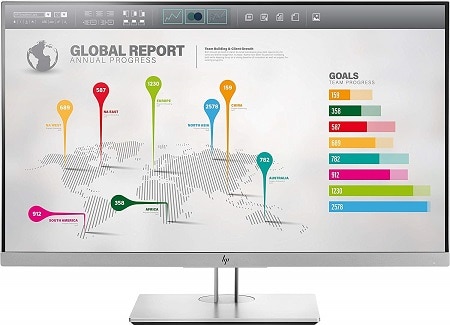
I have chosen this monitor because of the great panels it has(AH IPS or PLS), although the resolution should have been 4k at this price.
Its ultimate selling point is also its great panels and the features it and the monitor itself provides(along with display area).
The HP EliteDisplay E273Q is one of the more high end 1440p monitors. It is a QHD monitor, supporting resolutions upto 2560×1440. The screen size is 27 inch. There are actually two variants of this monitor with different panels– the AH-IPS, and the PLS. The former is manufactured by LG and the latter by Samsung, but both are more or less of the same quality and are great. The panel bit depth, for both of them, is pure 8 bits, supporting upto 16777216 colours(24 bits).
The pixel pitch is 0.0233 cm, and the pixel density is 109 ppi or 42 ppcm. The display area is 89.83% and the sRGB colour space is 99.6%. Brightness is 350 nits and the backlight is W-LED. The static contrast ratio is 1000:1 and the dynamic contrast ratio is 5000000:1. The viewing angle is 178 degrees. The minimum response time is 5ms, while the average response time is 12ms. The coating is Anti-glare/matte(3H).
There is VESA Mount support, along with a removable stand and height adjustment. This display also has the ability to operate in landscape and portrait mode alike, with the left pivot being 0 degrees and the right pivot being 90 degrees. It can also swivel in both directions, up to 45 degrees. It can be tilted 5 degrees forward and 22 degrees backward.
For connectivity there are two downstream USB 3.0 ports, 1 USB 3.1 Type C port, 1 HDMI 1.4 Port, 1 DisplayPort 1.2 and 1 Dsub. The only extra feature that this monitor has is Low Blue Light. But, this monitor is priced a bit on the higher side.
Check Cheapest Price : Amazon
Although I have said this in the beginning, I’ll say it again: Always check for dead pixels and backlight bleeding in a monitor you order online.
LG 24UD58 is the go-to monitor in my opinion, offering the best value for money. But at the end of the day, one should consider all pros and cons of a monitor before buying it.
And that concludes our list! Tell us what you think of it and feel free to suggest changes.
This article is Written By – Aritra Mukhopadhyay
I have been playing games since I was 2, and my love for the medium has not dwindled once since. I enjoy single player games and delving into their stories and worlds, filled with intricate characters., As I consider games as an art form. Instagram
Also Read:
1) Best Gaming PC Build Assembly Under Rs. 1,00,000
2) Gaming PC Assembled Under Rs. 80,000
This content is collaboratively crafted and vetted by Shubham, a Mechanical Engineering specialist. His passion for unraveling the intricacies of machinery and consumer electronics mirrors his avid interest in gaming. With his wealth of expertise, Shubham adeptly navigates readers through the complexities of audio, home appliances, and everyday products, guaranteeing a smooth and enjoyable shopping journey. For every product you read about on this site we do rigorous research and testing behind the scenes to bring you the best value for money options. For any query directly reach out to me at my personal Instagram - https://www.instagram.com/shubhamgarg8024/





