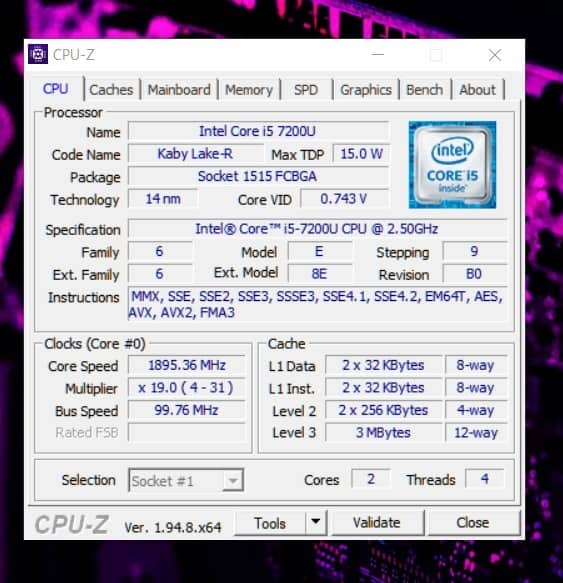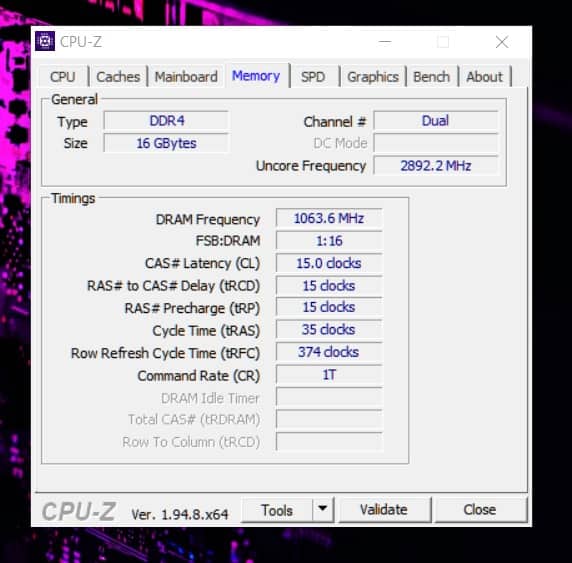Laptop RAM Upgrade Guide Ft. HyperX Impact
Are you thinking about upgrading your Ram? Good. Follow these steps.
1) Download CPU-Z (3 MB) and run it
2) Click on the “Memory” tab
3) Note or memorise the information in these fields
- Channel # = (For your laptop it should be single channel. We want it to run in dual channel because that gives you a decent performance boost)
- Check the DRAM Frequency = (This is usually the half of what your RAM speed is rated at i.e if your system has 2400Mhz Ram, it will should it 1200Mhz)
- Check the CAS latency (CL) = (it can be anywhere from CL14 to CL19)
4) Now that we know your RAM’s CAS latency (CL rating) and the memory speed (2133MHz, 2400MHz, 2666Mhz, 2933Mhz, 3200MHz – it can be any of these), go to Amazon.
5) Search = Laptop Ram CL XX(your cas latency) XXXX Mhz (your ram speed)
- Example: Laptop ram cl15 2133Mhz
6) If you find the right speed and CAS, buy the ram of your desired size (8 or 16gb). In case you don’t, you can buy a ram with a higher speed, but make sure that the CAS latency is the same, otherwise the memory might not run in dual channel. Even if you buy higher speed ram, it would still run at the same speed as the lower speed Ram.
- Example: your system supports 2400Mhz CL 16 ram. You can’t find that combination but you can find 2666Mhz CL 16 ram, then you can buy it, it will run.
- BUT DO NOT buy a 2400mhz CL 19 Ram.
- THE CAS LATENCY HAS TO BE THE SAME. THE MEMORY SPEED CAN BE THE SAME OR HIGHER.
- Physically open the laptop, insert the new ram stick. Turn the computer ON normally. Open CPU-Z and check the ‘Channel #’. It should now show ‘Dual’.
Note: If you have 8gb in your laptop, then you can add a 16gb stick to increase your total ram capacity to 24gb. But it will only run in dual channel up to 16gb. If your system ram usage goes over 16 gb then it will revert back to single channel, reducing the performance of the system. This can be very annoying so I recommend not doing thing if you have the option.
Also Read : Best Gaming Laptops in India
Table of Contents
Requirements
You need to have an empty ram slot in the laptop. That it.
WHY though?
Upgrading your Ram will make it run in dual channel which gives you a decent boost in CPU and iGPU performance. In case you have a gaming laptop, that probably will not matter since most games are limited by the GPU instead of the CPU and increasing the memory speed doesn’t help the DGPU since the graphics card has its own memory (VRAM).
But if you have a non-gaming laptop (Laptop without a Discrete Graphics card). Then while playing games you will be using the Integrated graphics. The integrated graphics don’t have memory of their own. The use the system Ram as VRAM. By upgrading your ram and making it Run in dual channel you will significantly boost the speed of your integrated graphics.
YOU “NEED” TO DO THIS ON A RYZEN LAPTOP. THEY NEED DUAL CHANNEL TO PERFORM THEIR BEST. For intel laptops, it doesn’t really matter that much, you will see a relatively minor boost in performance.
Overall system snappiness also might improve if you are on a slower system.
Also Read : Best RAM in India
My experience
I had 2133MHz 8gb CL 15 stick in the laptop. The same configuration was not available so I bought the HyperX impact 2666mhz CL15 stick. I know it’s a waste since the laptop(all 7th gen laptops) only supports up to 2133 Mhz but there were no 2133Mhz sticks available that had CL15 cas latency. I inserted it in, ran the laptop and everything worked perfectly in dual channel.
I have a fairly old laptop. It’s a 4year old dual core i5 7200u with a GT 940MX. It’s weak by today’s standards. I upgraded from 8 to 16gb because I needed to do that to run virtual machines and you kinda need to have 16gb of ram to do any kind of work on your laptop these days.
I work as an Audio editor and due to certain problems with my software and the number of projects that I have open at one point in time, 8gb ram was starting to be a pain.
After upgrading, due to the increased memory, the system wasn’t caching the processes as often which made the overall experience a lot more comfortable since everything was always in the memory.

This Review is Written By – Aryan Tiwari
I’m a simple guy, interested in gadgets and stuff.



Also Read :
10 Best Racing Game Wheels in India
10 Best Earphones Under Rs 1000
This content is collaboratively crafted and vetted by Shubham, a Mechanical Engineering specialist. His passion for unraveling the intricacies of machinery and consumer electronics mirrors his avid interest in gaming. With his wealth of expertise, Shubham adeptly navigates readers through the complexities of audio, home appliances, and everyday products, guaranteeing a smooth and enjoyable shopping journey. For every product you read about on this site we do rigorous research and testing behind the scenes to bring you the best value for money options. For any query directly reach out to me at my personal Instagram - https://www.instagram.com/shubhamgarg8024/