ASUS TUF A15 VS ASUS ZEPHYRUS G14
TUF A15 and the Zephyrus G14 are the most anticipated laptops of the year but for different reasons. TUF A15 was supposed to bring high end specs for significantly lower prices than the competing intel gaming laptops.
Whereas the Zephyrus G14 was supposed to bring gaming grade components/ specifications in a thin and light form factor with a relatively cheaper price tag. There are a lot of thin and light gaming laptops but the thing that differentiated the G14 is the 14-inch screen and smaller overall footprint. The G14 is an indirect competition to the Razer blade 13.
TUF A15 and Zephyrus G14 are kind of indirect competitors from the same brand. Though they are quite different in their own ways they compete with each other by price and specifications.
Common thing between both the laptops is that they are powered by the AMD Ryzen 4000 series of processors that has a lot of hype surrounding it and for good reasons.
You could get the TUF A15 base model for 20k less than the base model of Zephyrus G14 with the same specifications and for the base model pricing of Zephyrus G14 you could get TUF A15 with a better CPU and a much better GPU.
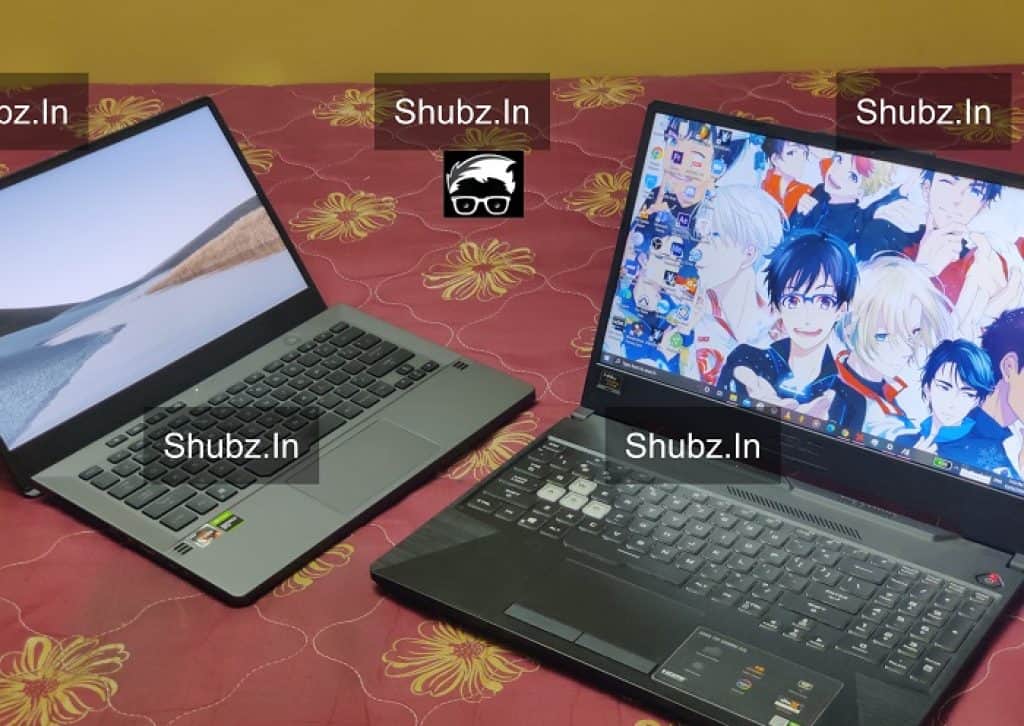
Read Separate Full Reviews:
But the question is should you. Here I give you a detailed analysis on what should you choose after using both devices extensively.
Table of Contents
Quick Navigation
- WHAT SHOULD YOU BE CONCERNED ABOUT?
- SPECIFICATIONS:
- BUILD AND DESIGN:
- Screen Quality:
- 144hz vs 120hz:
- KEYBOARD AND TRACKPAD:
- SPEAKERS:
- BATTERY LIFE:
- PERFORMANCE AND THERMALS:
- Thermals:
- OTHER SMALL THINGS:
- VALUE PROPOSITION:
WHAT SHOULD YOU BE CONCERNED ABOUT?
There are a lot of things that go into a (gaming) laptop, not just the CPU and GPU specs on paper people argue about.
As an average or even a pro consumer should also look for other aspects of a laptop.
Though these laptops try to serve different purposes there are some fundamental things that are common between all laptops and they should be done right. But a lot of laptops miss out on the fundamentals.
Let me list things that you should look out for that I consider important for a laptop. These are not in any order as the priorities for different people might be different.
These preferences might be different with different laptops and here are the things that these two laptops compete upon
- Build and Design
- Display
- Keyboard and Trackpad
- Speakers
- Battery life
- Performance and Thermals
Now let me provide you with the most comprehensive analysis on the differences between the TUF A15 and the Zephyrus G14.

SPECIFICATIONS:
Before moving on with the comparison let me get the specs out of the way. This is an interesting comparison as both of the laptops are closely matched spec wise in spite of a few differences.
TUF A15:
- CPU: Ryzen 5 4600H @ 45W
- GPU: GTX 1650ti @ 55W (overclocked 1650)
- Storage: 1TB HDD , 256GB SSD
- RAM: 8 GB 3200MHZ
- Screen: 15.6-inch @144hz
- Price: 69,990 INR (Could be found cheaper)
ZEPHYRUS G14:
- CPU: Ryzen 5 4600HS @ 35W (Lower wattage)
- GPU: GTX 1650 @ 50W
- Storage: 512GB SSD PCIE GEN 3
- RAM: 8GB 3200MHZ
- Screen: 14-inch @ 120hz
- Price: 87,000 INR (Fluctuates a lot)
Now that you have the specs keep them in the mind moving forward also take note of the pricing.
BUILD AND DESIGN:
The biggest difference between these two laptops is their design and build. Let me brief about both
Design:
TUF A15 is unmistakably a gaming laptop from the design perspective. It is an angular and bulky design with angular top lid and strikes and lines everywhere in the keyboard deck.
This is a design that first and foremost is aimed at a gamer on the move. The thickness is very noticeable as it measures at around 25mm and you can especially feel it when you hold it in your hand.
The Zephyrus G14 has a much more muted design with clean lines without any angles like the TUF A15. The top lid has a diagonal half of it covered by little holes.
Those little holes have small LEDs in them which Asus calls as Anime matrix and can be customized to display custom presets according to the user. You can also buy the models without the anime matrix and the holes just serve as a subtle design aesthetic.
The subtle design aesthetic of the G14 suits anyone from a gamer to a working professional. Thickness is also impressively low for a laptop with gaming components inside. It measures at just around 18mm which is much thinner compared to the fat boy TUF A15 and holding them side by side the difference is just stark.
Also Read :
You might ask why does the thickness even matter. Believe me it makes a big difference in the portability and ease of use for people who don’t use the laptops just on the desks.
I personally prefer sleek laptops with a muted/ minimal look when compared to flashy gaming laptop designs. But if muted look is not your jam you might choose the TUF A15
WINNER: Zephyrus G14.
Build:
Build quality is also vastly different between the two. TUF A15 is constructed of all plastic whereas the Zephyrus G14 is completely metal Aluminium-Magnesium alloy to be precise.
Plastic build is not a problem as long as it is rigid and does not have any major compromises. The TUF A15 is built well at least on paper. Asus states that it has some sort of military grade certification which I certainly think is a joke.
A15 feels heavy even for a plastic build. It weighs around 2.3kgs which is okay for a gaming laptop but considering it is all plastic it is pretty heavy.
Keyboard deck feels solid with low flex but the screen wobble is very high and I’m not exaggerating. Typing while placing it on the lap becomes very challenging due the high screen wobble. The flex in the screen is also pretty high but it should not be that big of a problem.
G14 is a stark contrast to the TUF A15. It is one of the most well-built laptops in the market. It is an all metal build and it also weighs very low at just 1.6kgs which is lighter and feels much lighter to hold when compared to the heavier plastic build in the TUF A15.
Build quality though is very good it is not as good as the CNC machined aluminium in the MacBook’s and Razer Blades of the world. The screen wobble is pretty low but it might be higher than you might expect considering its metal build and there is also a considerable amount of screen flex even which is noticeable even when the laptop is closed.
Also Read : Best i9 10th gen laptops in India
Keyboard deck has absolutely no flex and the laptop as a whole feels good to hold.
Form factor of the G14 is also significantly smaller compared to the TUF A15. The 14-inch screen with the small bezels and metal construction lead to the much smaller form factor which helps significantly
For the build quality it is a win by mile to the Zephyrus G14.
WINNER: Zephyrus G14.
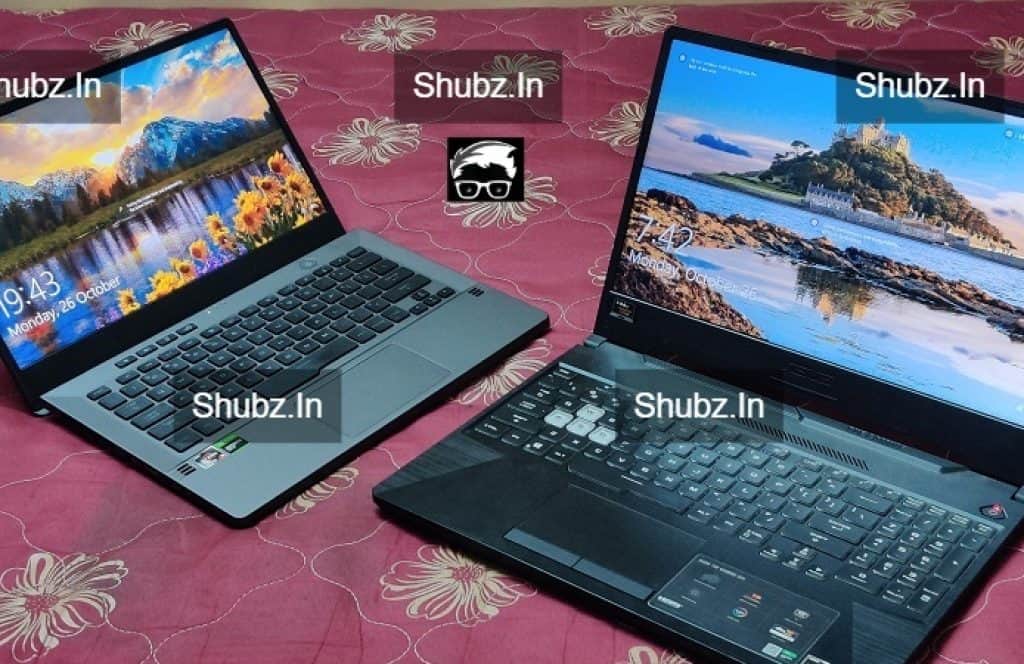
DISPLAY:
First getting the specifications out of the way, TUF A15 has a larger 15.6inch screen @ 144hz and the Zephyrus G14 has a smaller 14inch screen @ 120hz.
Yeah 14 inches look much smaller when compared to the 15.6inch screen in real life but is not that big of an issue as you would get used to the smaller size in a while.
Also Read : Best Gaming Laptops Under Rs 50,000
Bezels surrounding the display are also smaller in the G14 compared to the TUF A15.
Screen Quality:
Display on the TUF A15 is straight up bad looking, the colours and contrast are way off even when compared to the phone screen and when compared to the pantone validated display in the G14 it is just no competition.
Colour accuracy of the A15 is very low on paper but it is not always this bad in real life as companies tweak their displays to look good in spite of the bad panels, they use in the first place. But Asus does not seem to have done anything to this screen and it looks bad as a result.
G14 has a much better display covering almost 100% of the sRGB colour gamut and the tweaks done to the display leads to a much better display quality and a better viewing experience.
This makes the G14 a better choice for content creators on the go looking to do colour accurate work.
144hz vs 120hz:
There is no perceivable difference between 144hz and 120hz and coming to the topic of response time both have bad response times over 20ms and are not ideal for competitive gamers.
This is not that big of deal for the regular users but for someone coming from a display with lower response this might be noticeable.
Display department also counts a win for the G14.
WINNER: Zephyrus G14.
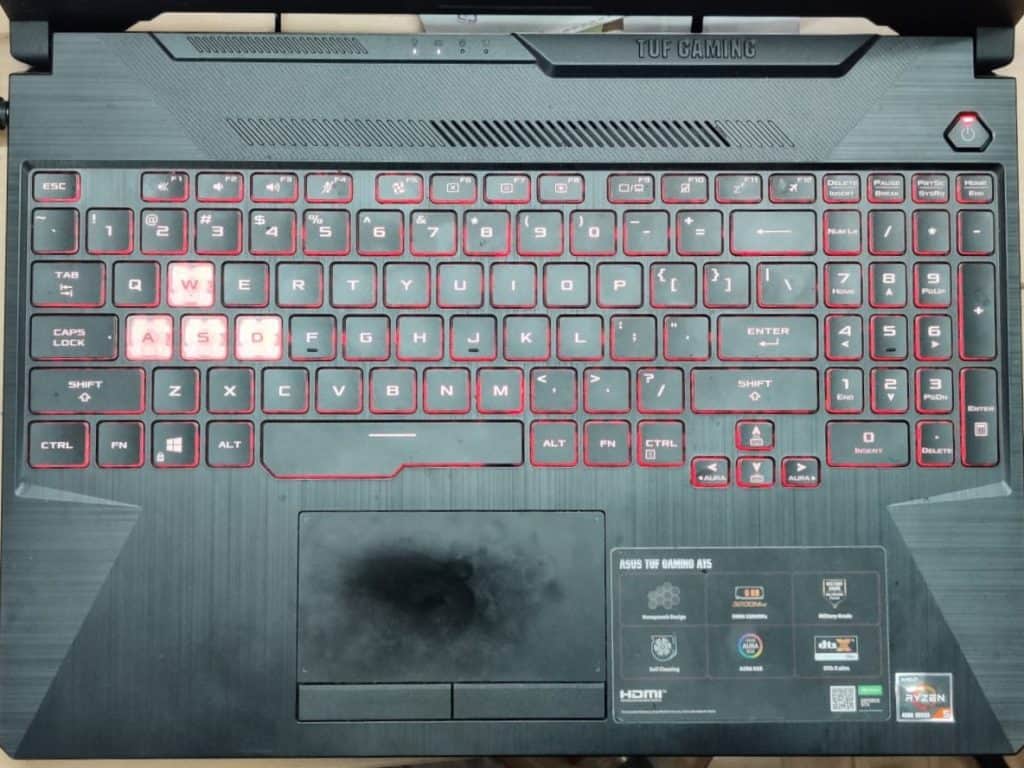

KEYBOARD AND TRACKPAD:
I consider inputs to be a very important part of the laptop as it is the way we interact with a laptop.
Keyboard:
First let’s talk about the keyboard. The Zephyrus G14 and the TUF A15 both have different feel to their keys and both of them are good in their own ways and I’ll try to explain it as much as I can.
TUF A15 has a full-size keyboard for starters with a number pad. Keys of the A15 feel linear. They don’t have any tactile bump whatsoever and feel linear all through the way. The key travel also feels higher when compared to the Zephyrus G14.
Zephyrus G14 has a different layout without the number pad and home keys. Keys of the G14 have a tactile feel. There is a noticeable tactile bump while pressed which is different from the linear travel of A15. The key travel is pretty good at 1.7mm but the A15 has a bit higher key travel at around 1.8mm.
Also Read:
As far as backlighting goes TUF A15 has a single zone RGB keyboard which is an advantage for the gamers out there whereas the G14 only has white backlighting with 3 levels of brightness. Both serve their purpose without any problems.
(Older G14 units had backlighting issues but the issue has been solved since then)
TLDR; both keyboards are good and you can choose what kind of key feel you like. I like tactile keyboards so my winner is G14 but it might change according to your preferences.
Trackpad:
G14 has a glass covered trackpad with integrated left and right click buttons and the A15 has a plastic trackpad with dedicated left and right click buttons.
Trackpad on the G14 is just straight up better and is one of the best feeling and accurate trackpad in any windows trackpad whereas the A15 trackpad pales badly in comparison as the plastic surface feels very sticky and the tracking also suffers from it.
The integrated left and right click buttons in the G14 also feel better than the mushy buttons on the TUF A15.
Trackpad on the G14 is just much better than the one on the TUF A15.
WINNER: Zephyrus G14.
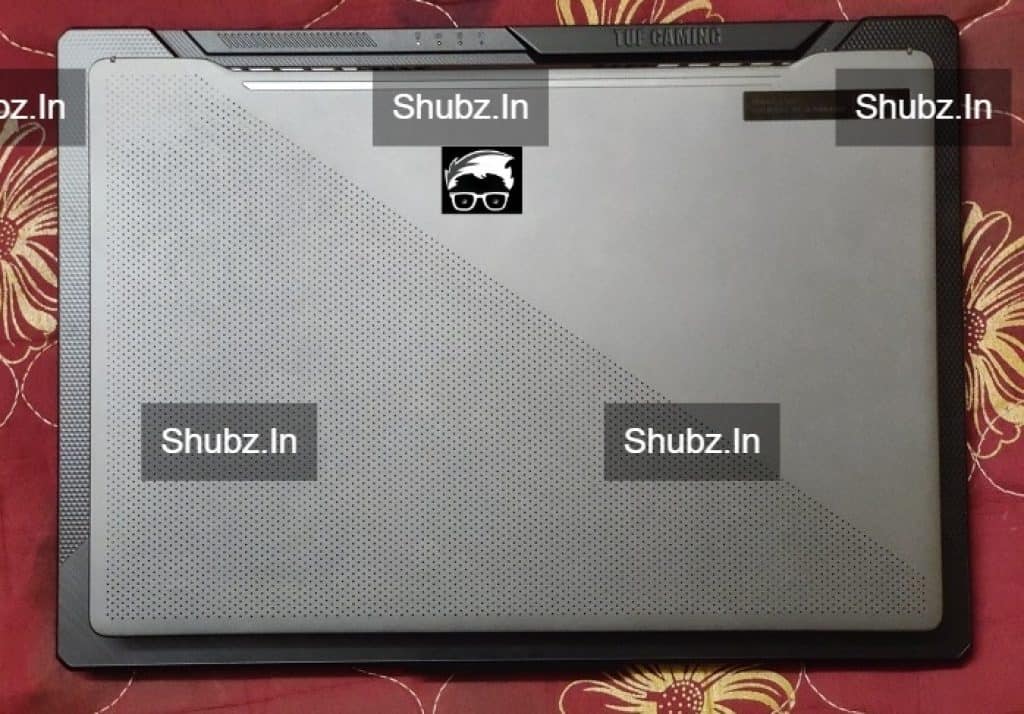
SPEAKERS:
G14 has 2 x 0.7w tweeters and 2 x 2.5w speakers in comparison to the TUF A15 with only two speakers.
G14’s speakers sound so much better than the TUF A15 to the point where it is not even worth comparing.
G14 has much better volume, bass, clarity and everything you could think of. TUF A15’s speakers are okay on their own when compared to other gaming laptops but in comparison with the G14 it is just no competition.
Thanks to the spatial audio from Dolby G14 has one of the best sounding speakers in any windows laptop. The amount of sound such a small laptop produces is really awesome.
WINNER: Zephyrus G14.
BATTERY LIFE:
Battery life is an interesting discussion as there are different variants with 2 battery sizes in the TUF A15. Some of the more expensive variants of the A15 come with huge 90wh battery cells.
But the variant I tested has only 48wh so expect different results with models that have 90wh battery.
Zephyrus G14 has the same 76wh battery all across the board from the base variant to the highest end variant.
Zephyrus G14 consistently gets around 8 hours when charged up to 100% whereas the TUF A15 gets only around 4 to 4:30mins at max.
You can get similar or even better results with the 90wh model but I cannot comment on the same.
Also Read : Best Nvidia GTX 1660Ti Laptops in India
The good thing with Asus laptops is the fact that you can limit the amount the battery is charged in increments of 60%, 80% and 100% to preserve the battery health later down the line.
With the models I have tested the G14 is a clear winner with almost twice the battery life of TUF A15 but you could get a 90wh model for better battery life.
WINNER: Zephyrus G14.

PERFORMANCE AND THERMALS:
Let’s discuss these two in different sections.
Performance:
Both the TUF A15 and the Zephyrus G14 come with Ryzen 5 4000 series processors.
But the difference lies in the fact that the chip used in the G14 is a lower powered variant that is described as 4600HS. This means that the chip has a max boost of up to 35watts whereas the A15 uses regular full powered 45watt 4600H which provides a bit better performance all around the board.
The lower wattage chip used in the G14 is to keep the thermals under control as the G14 is a very small laptop.
The GPU on the TUF A15 is a 1650ti compared to the vanilla 1650 in the G14. The ti counterpart is overclocked up to 55watts compared to the 50watt one in the G14.
All of the extra power combined results in 10% performance difference at max.
For context, I tested NFS Payback on both systems at the maximum settings and the average frame rate in the G14 was around 52-58 during the challenging sequences and the TUF A15 never dipped below 59fps and stayed around 63fps at most times.
Also Read : Best Laptops With 240HZ Refresh Rate
So, the performance is better on the TUF A15 even if not significant.
WINNER: TUF A15.
Thermals:
Thermals on both the laptops are not very good so there is no baseline to start with.
If you need acceptable thermal you have to disable turbo boost on both the laptops to prevent the CPU temps going above 100 degrees.
All that out of the way the thermals on the TUF A15 are just bad considering how big and thick the laptop is Asus could have provided better thermals solutions. The model that I tested has limited heat pipes and limited air intakes which lead to higher temperatures and thermal throttling.
G14 situation is slightly better at least for the base model I have as there are plenty enough heat pipes to cool down the GTX 1650 and R5 CPU and the air intakes are also decent enough to not choke the laptop and it is also helped by the fact that the G14 has ergo lift hinge that provides slight inclination for air to better pass through the fans.
All things considered the G14 feels very hot to the touch due to the metal keyboard deck and metal is a better conductor of heat than plastic and sometimes this is very uncomfortable while using W-A-S-D keys to game. Even though the A15 gets hotter you don’t feel the heat as much due to the plastic keyboard deck.
Also Read : Best 32 Gb RAM Laptops in India
G14 has better thermals across the board even without considering the fact that it is a 14-inch laptop. TUF A15 has disappointing thermals considering the fact that Asus could have cooled it much better with the amount of extra surface it has.
WINNER: Zephyrus G14.
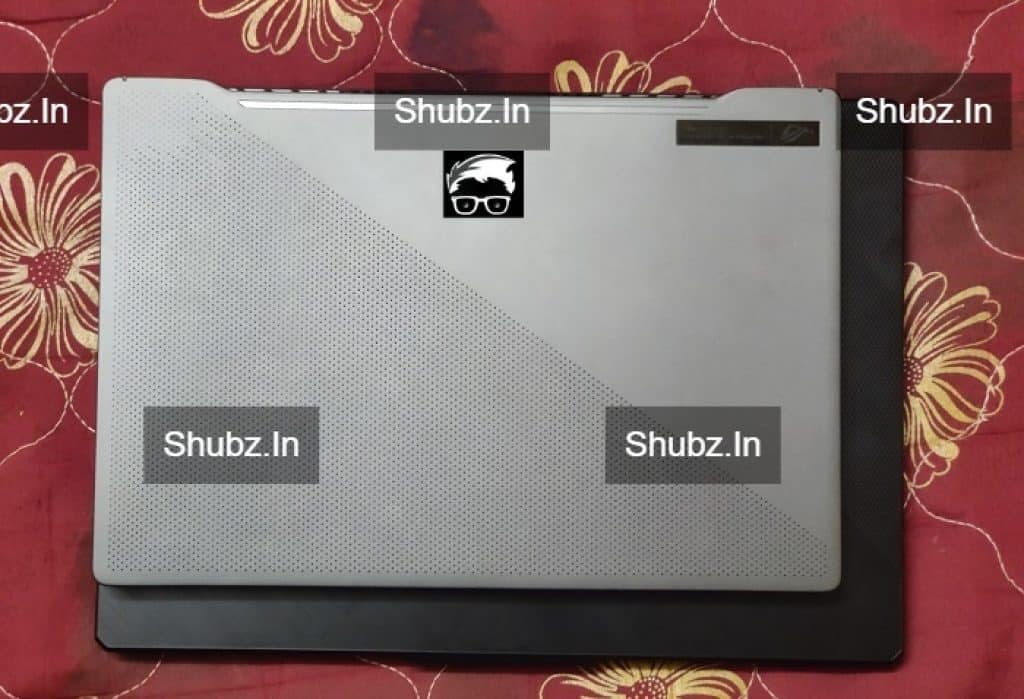
OTHER SMALL THINGS:
G14 has a fingerprint sensor integrated into the power button that caches in the finger print while starting without having to touch the sensor again and there is a feature called ergolift hinge which rises up the laptop by order of a few millimetres.
This results in better airflow to the fans, better bass response and better typing angle as a result. It also helps in eliminating screen wobble by a bit.
Also Read : 10 Best Laptops with 8GB RAM in India
You could also open up the G14 with one hand but in the A15 you cannot.
TUF A15 has an integrated webcam but you don’t get any with the G14 either internal or external.
VALUE PROPOSITION:
So yeah all of that comparison was a lot to take in. But at the end of the day what matters is the price you pay for what you get in return.
You might be overwhelmed by the number of wins that the G14 got and you might choose that over the A15 but you got to remember that you can buy base model A15 for almost 30K less than the base model of G14 and you could buy the A15 with almost the best specifications for around the price of base G14.
You could have all the best accessories to compensate for the negatives A15 has with that 30K such as a good gaming mouse and some nice Bluetooth speakers or earphones to replace the bad trackpad and speakers.
Also Read : 10 Best Laptops with 8GB RAM in India
But the question is should you. Should you take the bet and buy the less good A15 and buy the extra accessories and use them.
On the other side there is arguably the best gaming Ultrabook which you could buy for a reasonable price considering it is such a thin and light laptop and it has a much better display.
So, let me make it simple if you need the all-around package go for the G14 but if the thing you only care about is the performance then TUF A15 is the better choice for you.
(For more in-depth analysis you could read the separate reviews I have written for the TUF A15 and Zephyrus G14.)

Written By - Nirunjan Kumar Infinite monkey theorem. I love how things work. Tryna make things work! Instagram
Also Read :
Best i5 10th Generation Laptops
10 Best 4GB RAM Budget Laptops in India
Best Productivity Laptops Under Rs 50,000 in India
This content is collaboratively crafted and vetted by Shubham, a Mechanical Engineering specialist. His passion for unraveling the intricacies of machinery and consumer electronics mirrors his avid interest in gaming. With his wealth of expertise, Shubham adeptly navigates readers through the complexities of audio, home appliances, and everyday products, guaranteeing a smooth and enjoyable shopping journey. For every product you read about on this site we do rigorous research and testing behind the scenes to bring you the best value for money options. For any query directly reach out to me at my personal Instagram - https://www.instagram.com/shubhamgarg8024/









I’m looking forward to buy TUF A15 but I missed amazon’s bbd and it’s also out of stock. Should I go for alternatives or wait. Can you suggest alternatives at similar price range?
Hi, you can consider this model Acer Nitro 5 AMD Ryzen 7 4800H – https://amzn.to/3nIUUHS
Hey, Shubham I got mix reviews for Acer also I’m looking for pure SSD. So HP omen-0001AX and TUF a15-one with pure ssd 512 gb were my choices but both the products are out of stock. Still any better alternative ( Not from Dell, Acer, Lenovo)? By the way Thank you so much for your valuable time .
Other options from Lenovo , Dell , MSI are these.
Lenovo Legion 5i 10th Gen Intel Core i5 , 512GB SSD , 120 Hz – https://amzn.to/3lOADjm
MSI Gaming GL65 Leopard – https://amzn.to/3pM9sbp
Dell G3 3500 Gaming , 10th Gen i7-10750H , 512 SSD – https://amzn.to/2ISQuiv
I think I should wait for some days. Thanks.
I would recommend you to go for the G14 if you are willing to spend some more but If gaming is your priority then lookout for other options.