4 Best NAS Device in India For 2024
A Network Attached Storage Device has become quite important in both homes and businesses for storing important files and date. Earlier, it wasn’t widely used in homes but now families want the data to be stored on the network so that it is easily accessible to all the family members.
However, it is not easy to choose an apt Network Attached Storage device for yourself as you have to keep a lot of factors in mind while making the choice.
In this article, we will be discussing a few of these factors to help you choose out the best NAS device for yourself.
And we will also list down a few of the best NAS products for you to consider when choosing the perfect storage device for your home/business.
Table of Contents
Table Of Contents
- How to Choose a Network Attached Storage Device
- Consider the Capacity of the NAS Device
- Consider the Ease of Use and Setup
- Choose a NAS Device with Good Performance
- Look for a NAS Device with Proper Backup and Recovery Options
- Consider Remote Access Capability
- Choose a NAS Device with Good Security
- Best NAS Device in India For 2023
How to Choose a Network Attached Storage Device
Here are a few of the top factors to consider when looking for the perfect NAS Device for your use.
Also Read:
Consider the Capacity of the NAS Device
The first thing that you need to consider is the capacity of the storage device that you need. The main purpose of a NAS Device is to provide centralized storage to the users. So, you have to choose a device which has ample space to store the data for your entire business/family.
Usually, if you are choosing a NAS device for home then an 8TB device is sufficient. But if you are looking for a business then you would need much more storage capacity. You can also look for a NAS Device which has the expandable capacity through USB ports or via iSCSI support.
Consider the Ease of Use and Setup
Another important thing to consider is that it should be easy to set up and use. If you are using it for home or a small business then it is likely that you don’t have a dedicated IT team to help you. So, you don’t want to buy a NAS device which will take a week to set up and is too complex for you to handle.
Choose a NAS Device with Good Performance
The next thing that you need to consider is the performance of your NAS device. Obviously, you want a storage device which offers you good performance so look for improved processors and more memory.
This will allow you to access your files quickly and will let more people access the data at the same time. But as the performance increases so does the cost so you have to keep your budget in mind as well.
Look for a NAS Device with Proper Backup and Recovery Options
One of the most important things to consider when choosing a good NAS device is that it should back up your files automatically. Also, it should inform you in case of any storage or disk failures. After all, you don’t want to end up losing all your data in one go.
If your data is backed up at two different cloud locations then you will find it easy to recover on a hardware device. So, look for a NAS device which offers you an easy and frequent backup option and will make it easy to recover the lost data.
Consider Remote Access Capability
Another benefit of using a NAS device is that it uses cloud storage so there is an option to access your data remotely as well. So, look for a device with good remote access capability as this will allow you to share content with your team and family regardless of where you are.
Also, it will make it easier to access your own data when you are traveling without having to carry the NAS device itself.
Choose a NAS Device with Good Security
Finally, you cannot compromise on the security of your NAS device as it would contain all the data about you, your family, and your business. There are a few NAS devices which offer file encryption services while others have a firewall-type of protection.
Make sure you choose a device which will keep your data secure and won’t be easy to hack into.
Best NAS Device in India For 2023
1) Synology DiskStation DS220+
This is the NAS at present I will recommend to most users.
I highly recommend the Synology DiskStation DS220+ for several compelling reasons. This 2-bay NAS (Network Attached Storage) offers an array of features and capabilities that make it stand out as an excellent choice for both home and small business users.
Fastest Read and Write Speeds: The DS220+ boasts impressive read and write speeds, ensuring efficient data transfer and access, even for large files or media streaming.
Modern Intel Celeron Processor: Powered by a modern Intel Celeron processor, the DS220+ delivers excellent performance and responsiveness, making it suitable for various tasks and applications.
( Most other NAS still come with older processors )
Easy-to-Understand Interface: Synology is known for its user-friendly interface, making the DS220+ easy to set up, configure, and manage even for those who are not tech-savvy.
Hardware-Level Encryption (AES-NI): Data security is crucial, and the DS220+ includes hardware-level encryption (AES-NI), ensuring that your sensitive files remain protected.
RAID 1 Drive Mirroring and Drive Failure Alerts: With support for RAID 1 drive mirroring, your data is duplicated across both drives, providing redundancy and safeguarding your data in case one drive fails. The NAS will promptly alert you to any drive failures, enabling timely action to prevent data loss.
Versatile Connectivity: The three USB ports allow for easy expansion and connection of external devices, such as additional storage, printers, or UPS (Uninterruptible Power Supply) for enhanced power protection.
FTP Protocol and VPN Server Capabilities: The DS220+ supports the FTP protocol, enabling seamless file sharing and access remotely. Additionally, its built-in VPN server capabilities enhance security when accessing your files from outside networks.
IP Cameras Support: As a surveillance solution, the DS220+ is compatible with IP cameras, allowing you to set up and manage your security system conveniently.
UPS Compatibility: The NAS can be integrated with an Uninterruptible Power Supply (UPS) to prevent data loss and potential hardware damage during power outages or fluctuations.
SSD Support: The DS220+ supports SSDs (Solid State Drives), providing an option for those seeking even faster data access and increased reliability.
Expandable RAM: The initial 2 GB of RAM can be expanded up to 6 GB, allowing you to tailor the performance to suit your specific needs.
Btrfs File System: The DS220+ utilizes the Btrfs file system, which introduces valuable features like snapshots, safeguarding folders from accidental deletions by creating periodic copies. Additionally, Btrfs offers near-instant server-side copying, data integrity checks, and metadata mirroring, enhancing data recovery options in the event of hard-drive damage.
(You can set ext4 or Brtfs, as per your need)
Insider Tip – The Synology DiskStation DS220+ is lauded by numerous cybersecurity experts for its outstanding ability to protect against ransomware attacks, making it a formidable safeguard for your valuable data as compared to other brands.
Flaws But Not Dealbreakers
Slightly slower speeds with encrypted turned on.
Customer support can be slow. Enough content to solve problems on your own though.
Bit of learning curve if you want to do advance set ups other than basic backups.
No M.2 drive slots.
Check Cheapest Price : Amazon
2) Synology DiskStation DS423+
However, it lacks the hot swappable feature for M.2 SSDs. Unfortunately, there is no USB copy feature.
Users have the choice of using Btrfs or EXT4 file systems. It’s backed by a 3-year warranty.
3) Synology DS220j
As a result, the performance might be slower, limiting its capabilities for advanced tasks. If you foresee a need for more advanced features in the future, you may find yourself wanting to upgrade to a higher model sooner rather than later.
So I suggest better go for DS220+, because the J series is quite limited in functions.
Below is a table comparing the specifications of four Synology NAS models: DS220+, DS420+, DS720+, and DS920+.
| Specification | Synology DS220+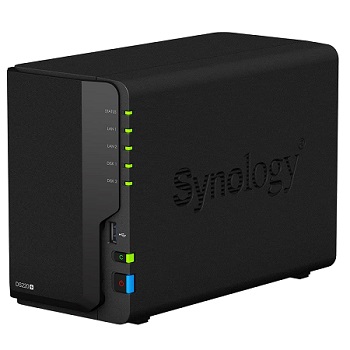 | Synology DS420+ | Synology DS720+ | Synology DS920+ |
|---|---|---|---|---|
| Drive Bays | 2 | 4 | 2 | 4 |
| Maximum Drive Bays with Expansion Unit | 2 | 4 | 7 | 9 |
| CPU | 2-core 2.0 (base) / 2.9 (burst) GHz | 2-core 2.0 (base) / 2.9 (burst) GHz | 4-core 2.0 (base) / 2.7 (burst) GHz | 4-core 2.0 (base) / 2.7 (burst) GHz |
| Memory | 2 GB DDR4 (Expandable up to 6GB) | 2 GB DDR4 (Expandable up to 6GB) | 2 GB DDR4 (Expandable up to 6GB) | 4 GB DDR4 (Expandable up to 8GB) |
| Compatible Drive Type | 3.5″ SATA HDD, 2.5″ SATA HDD, 2.5″ SATA SSD | 3.5″ SATA HDD, 2.5″ SATA HDD, 2.5″ SATA SSD, M.2 2280 NVMe SSD | 3.5″ SATA HDD, 2.5″ SATA HDD, 2.5″ SATA SSD, M.2 2280 NVMe SSD | 3.5″ SATA HDD, 2.5″ SATA HDD, 2.5″ SATA SSD, M.2 2280 NVMe SSD |
| Maximum Internal Raw Capacity | 32 TB (16 TB drive x 2) (Capacity may vary by RAID types) | 64 TB (16 TB drive x 4) (Capacity may vary by RAID types) | 32 TB (16 TB drive x 2) (Capacity may vary by RAID types) | 64 TB (16 TB drive x 4) (Capacity may vary by RAID types) |
| RJ-45 1GbE LAN Port | 2 (with Link Aggregation / Failover support) | 2 (with Link Aggregation / Failover support) | 2 (with Link Aggregation / Failover support) | 2 (with Link Aggregation / Failover support) |
| USB 3.0 | 2 | 2 | 2 | 2 |
Western Digital My Cloud EX2 Ultra
Its user-friendly interface, easy setup for users, shares, and internet access make it stand out as an excellent choice for efficiently sharing files on your home network and over the internet.
However, keep in mind that if you require a NAS with more advanced capabilities, acting as a mini computer and offering a wide range of apps, you might want to explore alternatives like Synology or QNAP NAS devices.
Ultimately, selecting the right NAS depends on your specific needs and preferences.
Always Have More Backups
RAID 1 offers the advantage of simultaneous data mirroring onto both drives, ensuring redundancy in case one drive fails, thereby safeguarding your data. However, it’s important to note that RAID 1 won’t protect against file deletion, corruption, or ransomware attacks, as these issues affect both drives simultaneously.
To ensure comprehensive data protection, it is essential to implement a robust backup strategy. This includes creating copies of your data on multiple media and maintaining at least one offsite copy. While encrypting your drives adds a layer of security, it is just one component of a comprehensive data security strategy. A holistic approach that combines RAID 1 for hardware redundancy with a well-planned backup strategy and additional security measures will provide a more robust safeguard for your valuable data.
Best Drives ( HDD, SSD ) For NAS
Here’s a comparison table between NAS HDDs (Network Attached Storage Hard Disk Drives) and normal HDDs (regular desktop or consumer-grade Hard Disk Drives):
| Feature | NAS HDDs | Normal HDDs |
|---|---|---|
| Designed Purpose | Specifically designed for NAS systems | General use in personal computers |
| Reliability & Durability | Built for 24/7 operation, more reliable & durable | Not optimized for continuous use, lower durability |
| RAID Optimization | Optimized for RAID configurations | May work in RAID setups, but less optimized |
| Performance in Multi-Drive Setup | Perform well in multi-drive NAS systems | May experience performance issues in multi-drive setups |
| Warranty | Often comes with longer warranty periods | Typically shorter warranty periods |
| Price | Slightly more expensive due to specialized features | Generally more affordable |
Please note that these are general characteristics, and there can be variations among specific models and brands of HDDs. When choosing the right HDD for your needs, consider the factors mentioned in the table and match them with your intended use and budget.




Also Read:
10 Best Internal SSD for Laptop/PC in India
This content is collaboratively crafted and vetted by Shubham, a Mechanical Engineering specialist. His passion for unraveling the intricacies of machinery and consumer electronics mirrors his avid interest in gaming. With his wealth of expertise, Shubham adeptly navigates readers through the complexities of audio, home appliances, and everyday products, guaranteeing a smooth and enjoyable shopping journey. For every product you read about on this site we do rigorous research and testing behind the scenes to bring you the best value for money options. For any query directly reach out to me at my personal Instagram - https://www.instagram.com/shubhamgarg8024/
















It depends on the use if any organization having tons of DATA then you can go for StoneFly 9th Gen. Enterprise SAN Storage Appliance . High Availability Storage, integrated services and high performance block level storage make it unique from others.
There are enterprise grade features like: thin provisioning, flash cache, delta base snapshots and
Data Deduplication and many more.
Thank you for your comment. I think Synology is a great option.
Good informative article!
Q – These NAS when used for Home purposes, do they require AC cooling like server machines requires. Is the heat manageable without air conditioning?
Hi , just make sure that the outlet fan airflow isn’t obstructed and it has enough space. I don’t think it requires air conditioning , but it will be better to confirm with the brand that you go for.